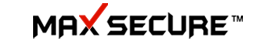How to select client PC’s?
As soon as you open the Spyware Detector Enterprise, you are prompted with a window, which gives you the facility to choose the users for which you want to scan the network. This window shows the domains and workgroups present in the network.

It has following options:
- Refresh List of Domains:
Clicking on this button will refresh the whole network for domains and workgroups.
- Refresh Selected Domain:
Clicking on this button will refresh the selected domain/workgroup and present a list of all available machines of this domain.
- Stop:
If you want to stop the client selection process in between, click on Stop button. It will show you the PC's which have been selected till the moment.
- Use Selected PC's:
You can select different PCs which you want to scan and click the button Use Selected PC's to scan them.
- IP Based Selection:
You can select different PC’s with the help of IP address. You can select a range of IP address to scan.
Note: Use IP based selection for connecting Windows 98, Windows ME and Windows XP Home clients.

- Cancel:
If you want to cancel the process going on, click on Cancel button. This will stop the running process.
If you have any questions please Contact Us and we will be happy to answer them!
We appreciate your time to offer us your feedback and encourage you to continue to let us know how we can improve our products. As our software is continually developed and improved, new features are always under consideration and your feedback is very helpful.