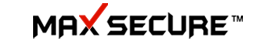How to get the records of spyware we scanned before?
To get the records of spyware scanned before by Spyware Detector Enterprise Edition, click on Scan History button.
This option gives the summary report of Scan History. It gives Scan History in the form Machine Name, Date-Time, Spyware found, Spyware deleted, Spyware quarantined, Spyware recovered.

Select appropriate option from combo box:
- If you select Full Scan History, it gives information about all scans.
- If you select Last 3 Scans History, it gives information about only last 3 scans.
- If you select Only Last Scan History, it gives information about only last scan.
You can clear the scan history, select appropriate option from the combo box which is at the bottom and click on Clear Scan History. Combo Box contains 3 options for selection:
- Keep 30 days History
- Keep 7 days History
- Clear All
According to selected option, it clears the scan history. You can save this scan history by going to the Report tab and clicking on respective buttons to get the history in the format you want.
By clicking on Export Scan History ,you can export a scan log to our research team with your issues so that we can help out to solve your issue.
If you have any questions please Contact Us and we will be happy to answer them!
We appreciate your time to offer us your feedback and encourage you to continue to let us know how we can improve our products. As our software is continually developed and improved, new features are always under consideration and your feedback is very helpful.